One of the most common ways traders limit their amount of loss on a position is to place a Stop Loss order. With Tradeworks you can apply two different types of Stop Loss orders. The regular Stop Loss, where you set a predefined amount or number of pips you are willing to loose on the position, and a Trailing Stop Loss order.
Please follow the guide below for more details.
Click on "My strategies" and pick any trading robot strategy.
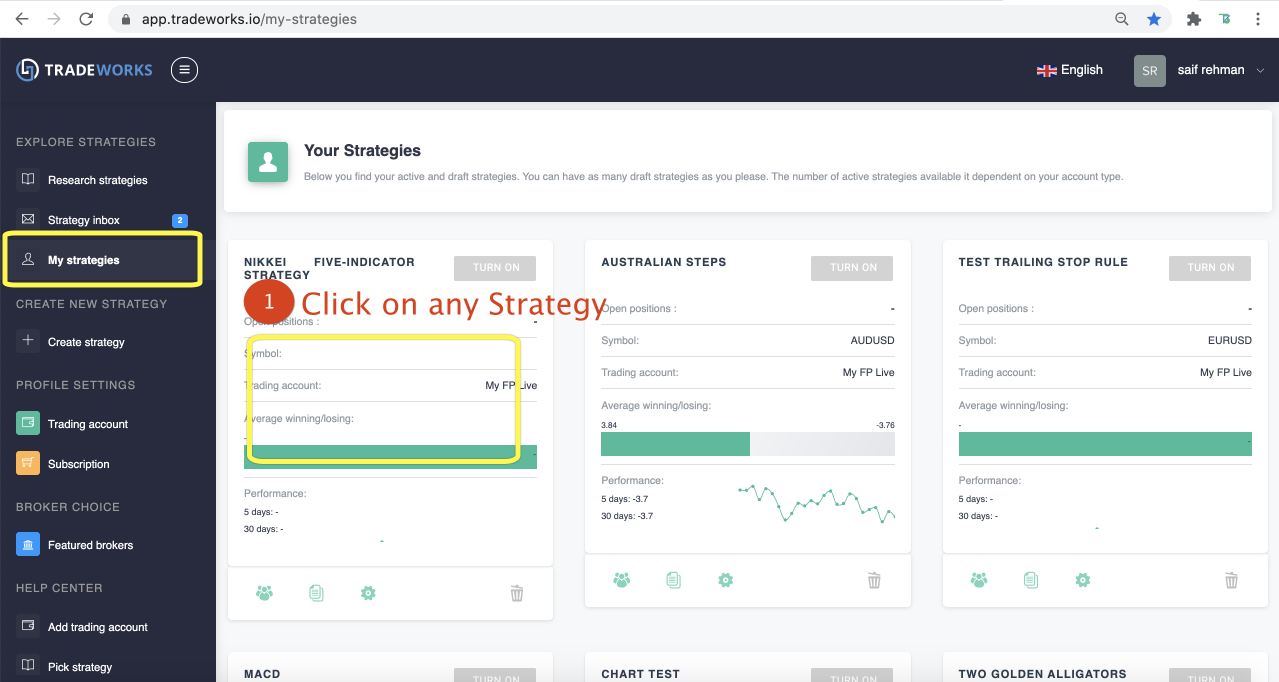
Click the "Strategy Settings" tab.
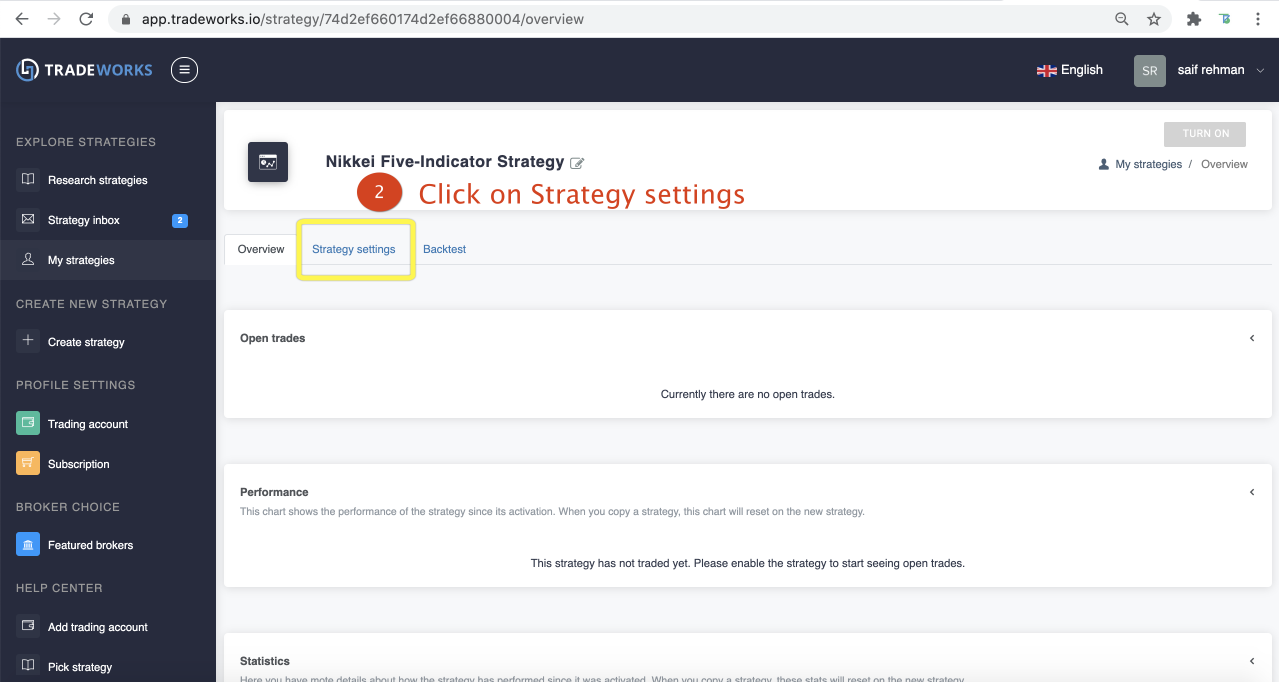
Hit the "Trade Risk" tab.
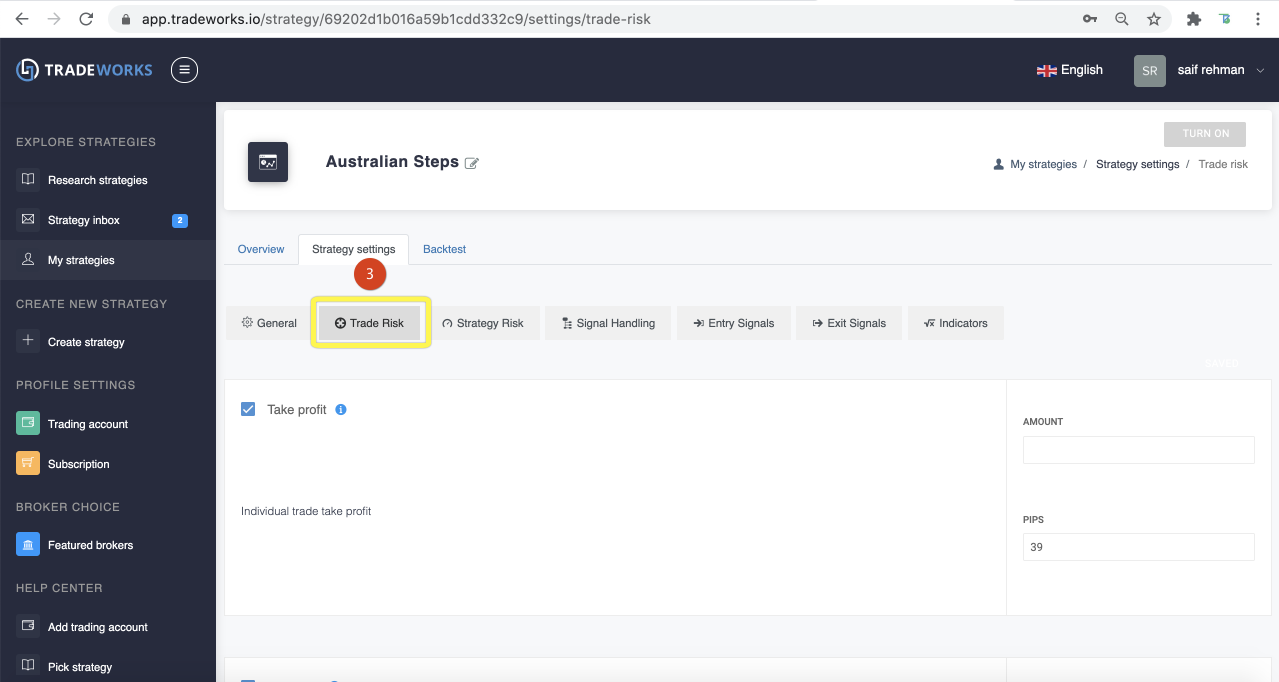
Set your desired Stop Loss value in either amount in your account currency value or PIPs.
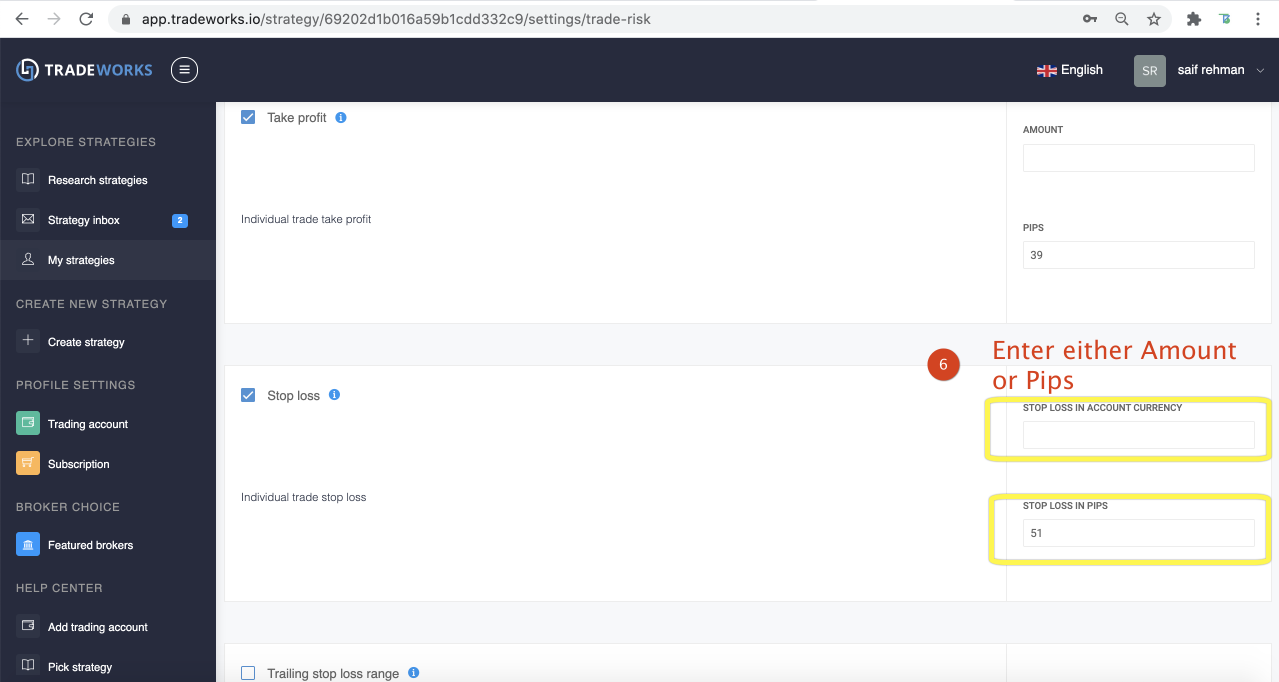
Both the Stop Loss and the Trailing Stop Loss define a point that, once triggered, an order to close the position will be sent to your broker. Where the Slop Loss is a fixed value of a number of pips, the Trailing Stop Loss moves when the price is moving your way and remains the same when the price moves against you. This will effectively help you lock in potential profits.
Long EURUSD 1 lot @ 1.12345 (spread 2 pips)
Trailing Stop Loss @ 200 points
The Stop Loss is initially set at the opening price of 1.12345 minus 200 points = 1.12145. If the price drops and the bid price reaches this value, your position is closed.
If the price goes up to 1.12745 / 1.12747, then the Trailing Stop Loss is moved up to 1.12745 minus 200 points = 1.12545. If the price then drops and the bid price reaches this value, your position is closed. As a result, although the price just dropped, the Trailing Stop Loss closed your position and locked in your profit at 200 points (=20 pips).