Maximum Open Trades, a Money Management rule, allows you to set a limit on how many trades your trading bot can open at any one time (please note that each bot has its own ruleset, so this rule only applies to the specific bot, not for other trading robots).
Specify the number of trades that can be opened. Should you get signals after reaching your open trades limit, your strategy will not open more trades until enough of your trades close, and you are again below your limit.
Please follow the guide below for more details.
Tab "My Strategies" and click any trading robot strategy card.
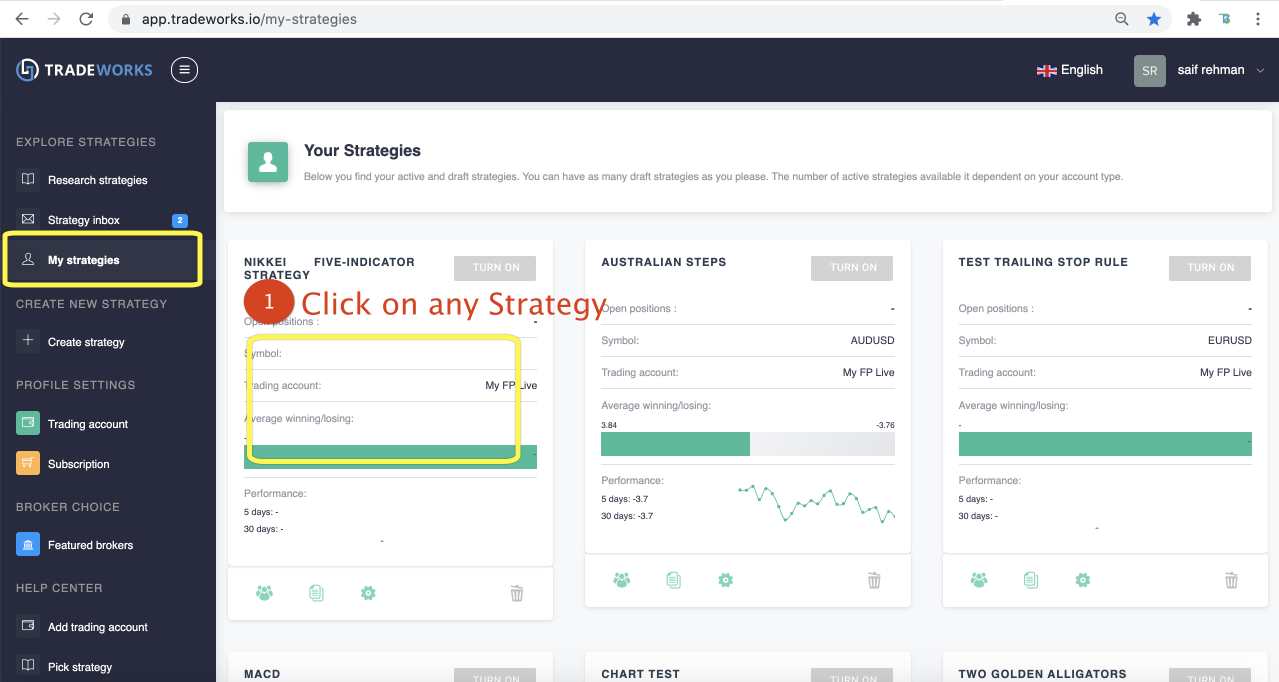
Choose the "Strategy Settings" tab.
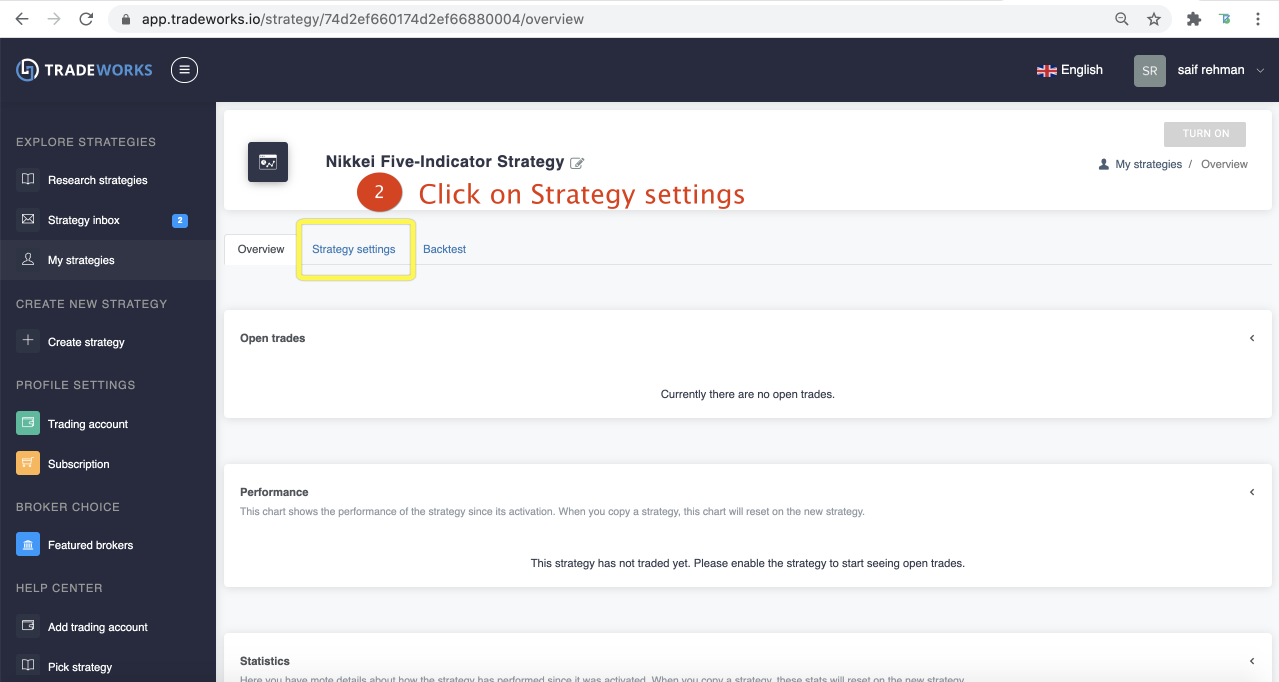
Set the maximum number of trades you would like the strategy of this trading robot to open.
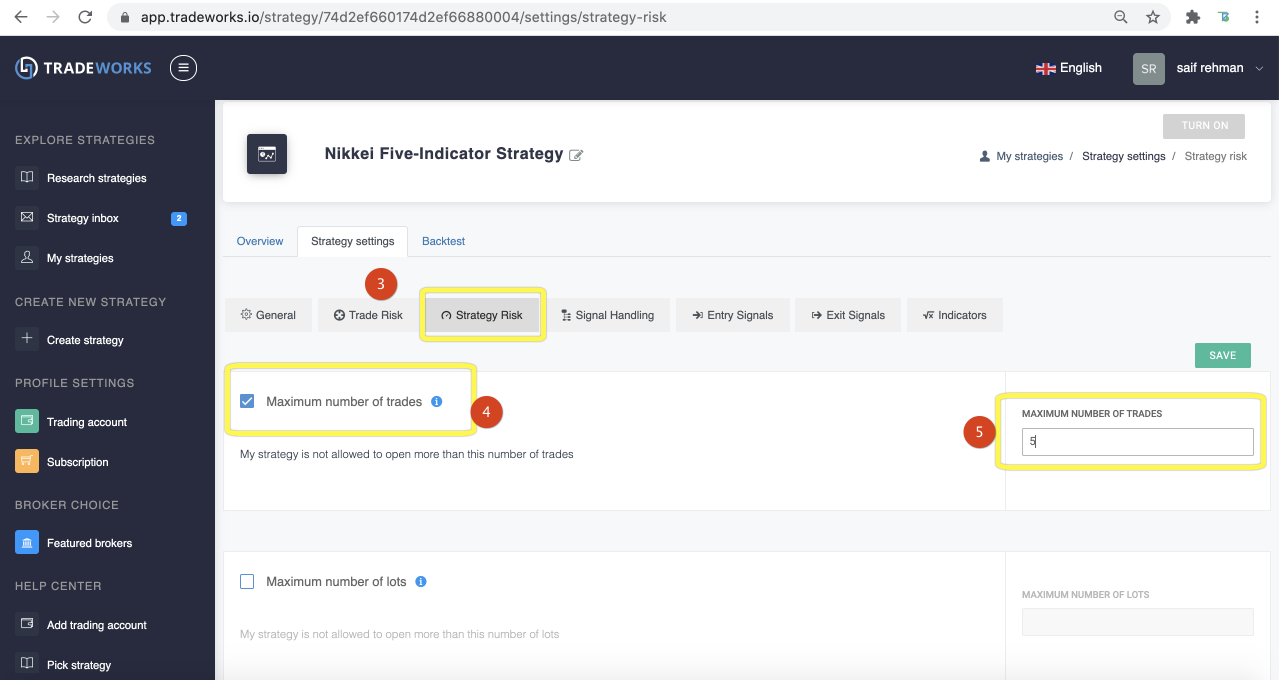
Remember to press "SAVE" before you exit the tab.