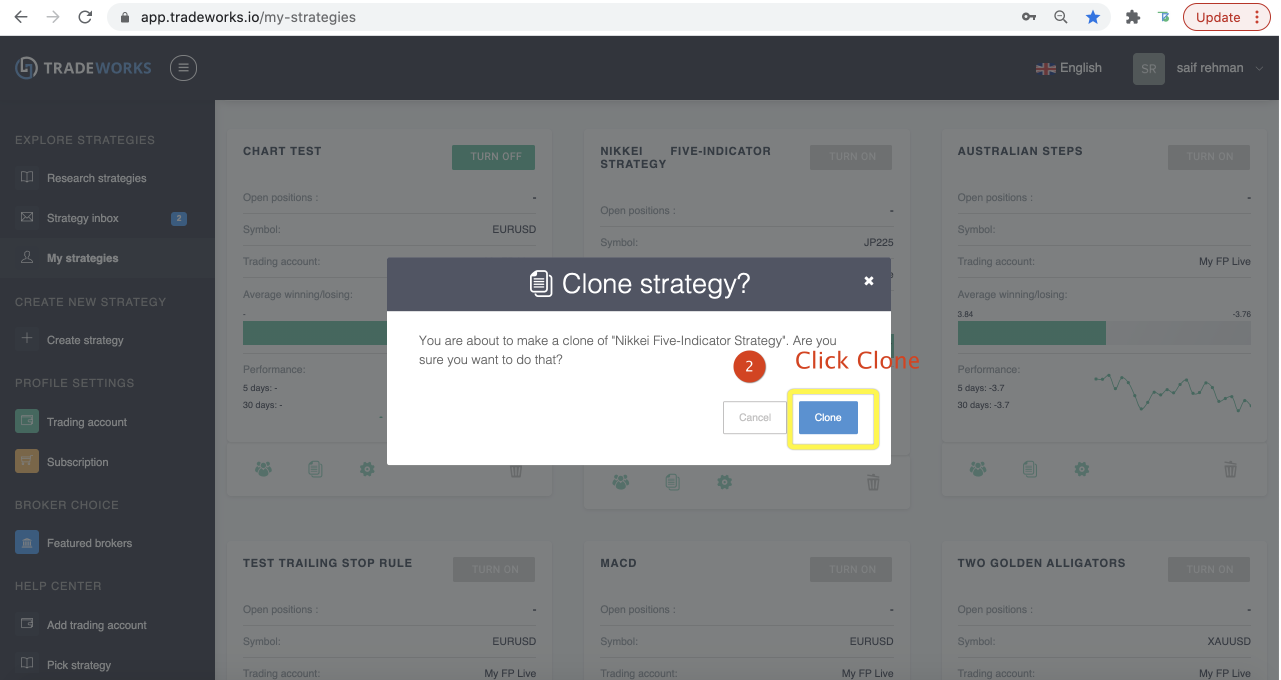Once you have a complete strategy saved to your Tradeworks account, you can easily duplicate it by hitting the Duplicate button, which you will find in the following tutorial.
Once you have hit the Duplicate button, you will see a pop-up box informing you that a duplicate of your Strategy will be created.
To start working with your clone, just hit the My Strategies button, and you will see the clone featured in your list of strategies. Now, you can change the strategy's name, rules, settings, etc., as much as you like.
To check how the cloned strategy works with a different currency pair, click on the cloned strategy, set the currency of your choice (under This Strategy is trading on), hit Save, and then Enable. That's it!
Your strategy does not have to be complete for you to be able to duplicate it. You can also duplicate partial strategy.
To start cloning just press the duplicate icon.
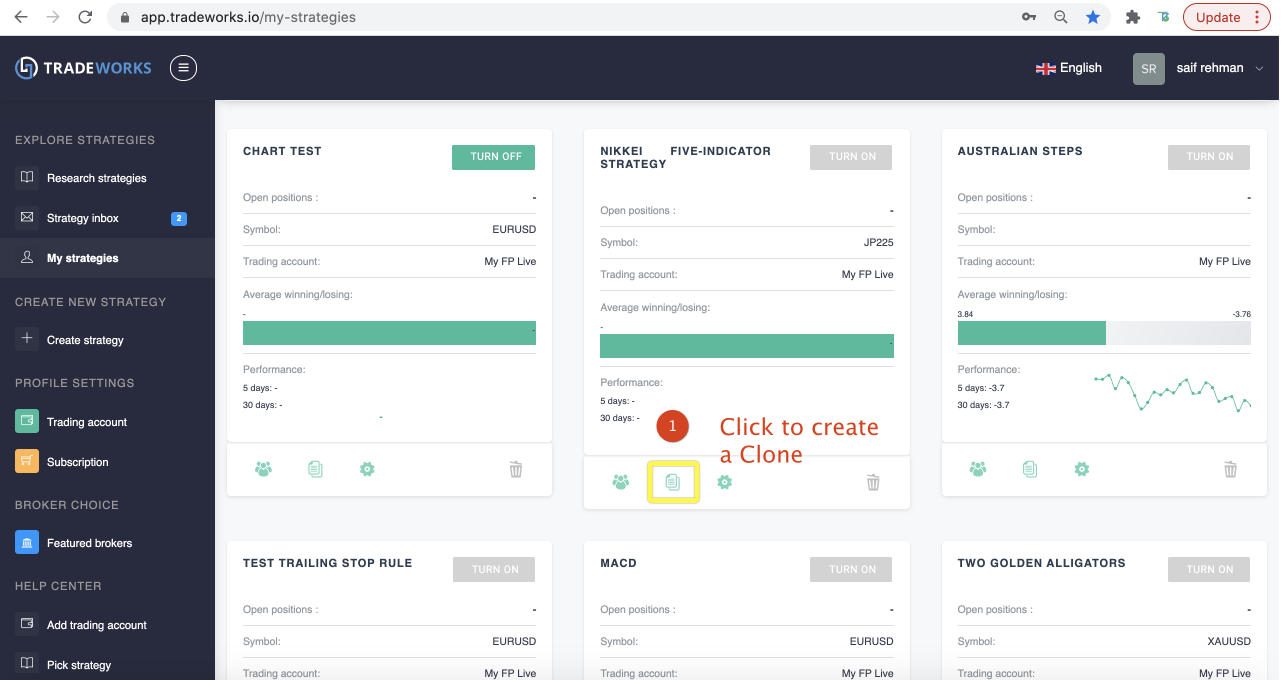
Then confirm your choice by clicking "Clone".